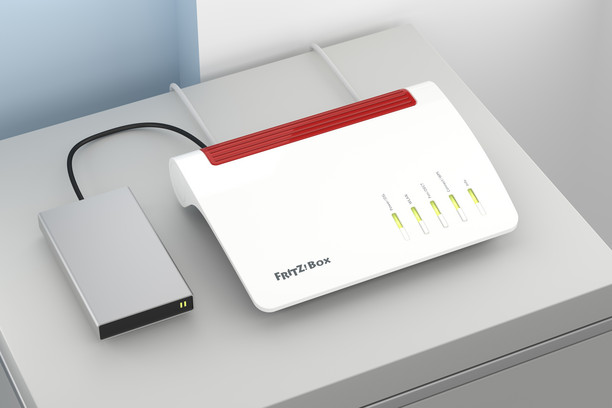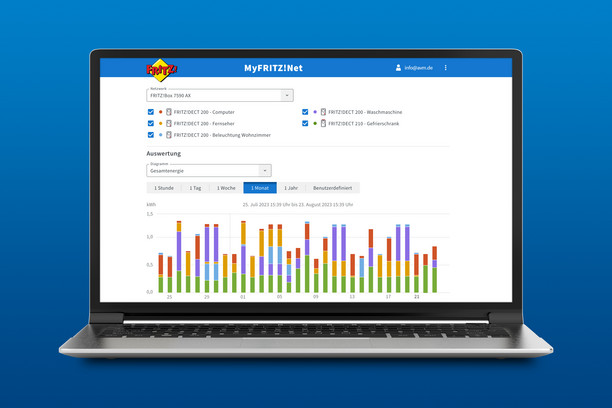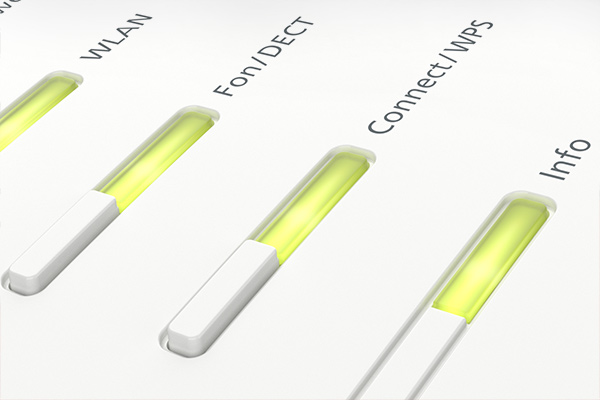Store your data centrally on a NAS (Network Attached Storage) where it can be accessed by all network devices. The FRITZ!Box supports this function too: Connect the external hard drive or USB stick to the USB port and integrate the drive in the home network. This allows you to access your data quickly and easily, and stream media content to smart TVs, computers and mobile devices. With FRITZ!NAS you benefit from the advantages of central network storage without having to procure your own system.
Easy to set up and manage
The menu command for configuring network storage is located on the browser-based FRITZ!Box user interface. Create user profiles and assign each of them personalized rights. Decide which users are allowed to watch films, and which ones can also store their own data. Click here for instructions on configuring the NAS function.
Media streaming in the home network
If you have stored music, video or image files on the NAS, you can stream them to playback devices (that support the UPnP-AV standard) in the local network. Access the data from network storage by media streaming and spare yourself the tedious task of dragging and dropping films and music. FRITZ!NAS gives you extra convenience in the home network. Find out more about configuring the FRITZ!Box for media streaming.
Backup option
Create a copy of your important data and save it on your network drive. If a technical defect should occur you will be less dependent and have an additional backup at your disposal. Saving data on network storage is also a sensible and economic alternative in cases where multiple users have to access the same data at the same time.
FRITZ! Clip: NAS
Find out more about FRITZ!Box and NAS in this FRITZ! Clip.